Monthly working time
Overview
On the "Monthly working time" page, the working times of the employees are aggregated to one month and displayed in this way. The monthly times reflect the values that are also used for the month-end closing and carry-over to the following month.

As the page is highly aggregated, it contains a particularly large number of options for inline navigation.
Monthly closing documents : Under this item, TimePunch offers the possibility to send employees monthly documents, e.g. wage and salary slips. to the employees. The documents are displayed to the employees in the self-disclosure. Furthermore, employees are informed about new documents by by e-mail.
Time entries : The inline navigation "Time entries" takes you to the overview of the monthly time entries.
Daily working time : The inline navigation "Daily working time" takes you to the aggregated summary of the working times per month.
Monthly working time : Using the inline navigation "Monthly working time", all monthly data of an employee are displayed in the table.
Wage data : By means of the inline navigation "Wage data", the wage data of an individual employee are displayed.
Overview of all monthly statements of an employee
Via the inline navigation "Monthly working time" - that is the calendar symbol with the number 30 - you get to the overview of all monthly accounts of an individual employee. With the help of this overview, it is very easy to see how an employee's flexitime account changes over time.

Editing the monthly aggregate
The employee-specific contract data can be retroactively adjusted per month. This mostly concerns the calculation of the flexi-time account and the employees' overtime.
In addition, the calculation of public holidays for the selected month can be changed here and an overtime limit can be stored.
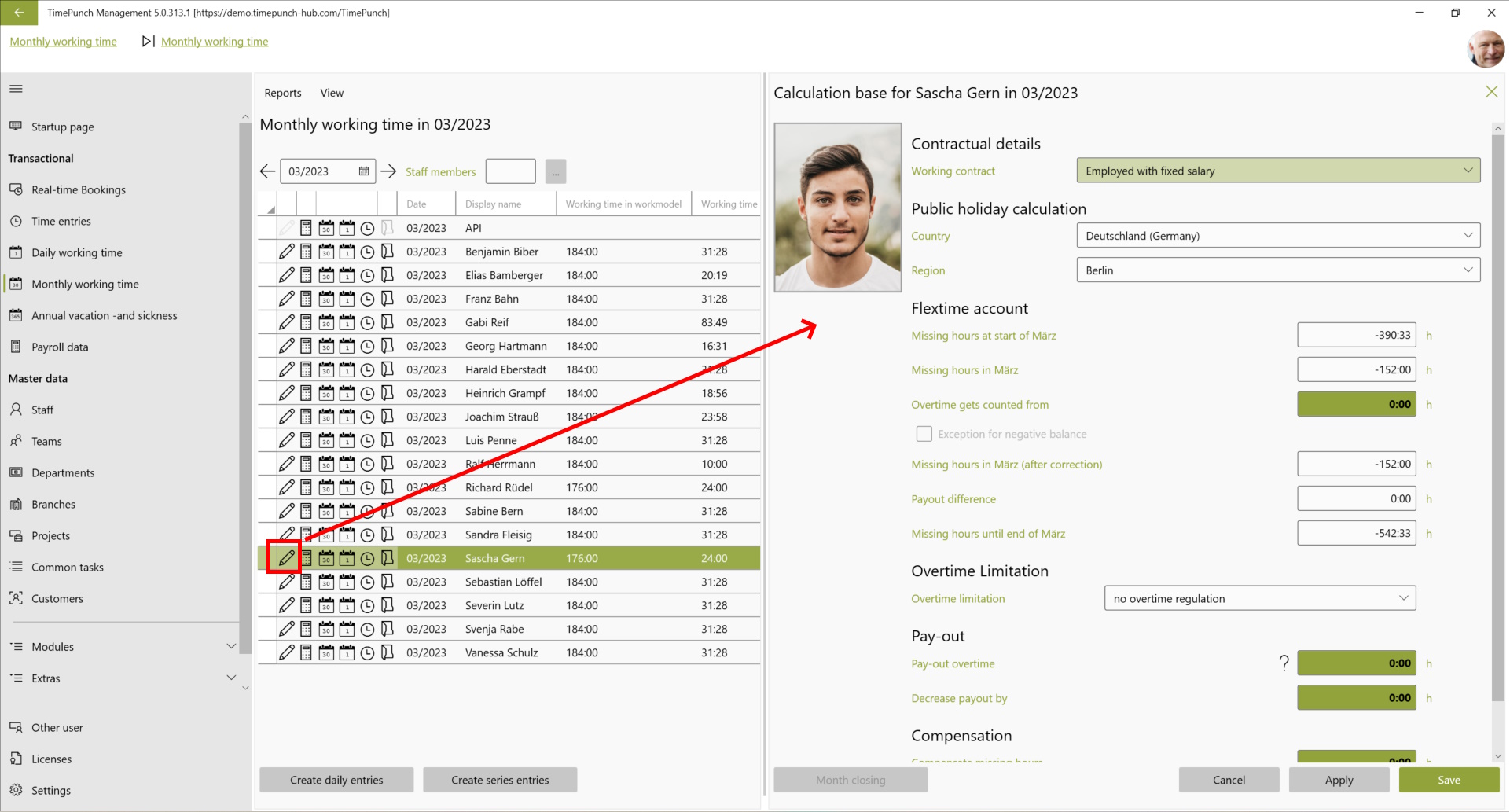
Tip : In this worksheet it is also possible to set an Overtime payment. This reduces the flexitime account of the employee account accordingly. The paid overtime can then be transferred to DATEV in payroll accounting.
Month-end closing documents
Via the document management in TimePunch, monthly documents such as timesheets or salary slips/wage slips can be easily and securely transmitted to the employees. can be transmitted easily and securely.

Tip : New documents are sent to the employee overnight by e-mail. There is therefore enough time to check that the documents provided are correct.